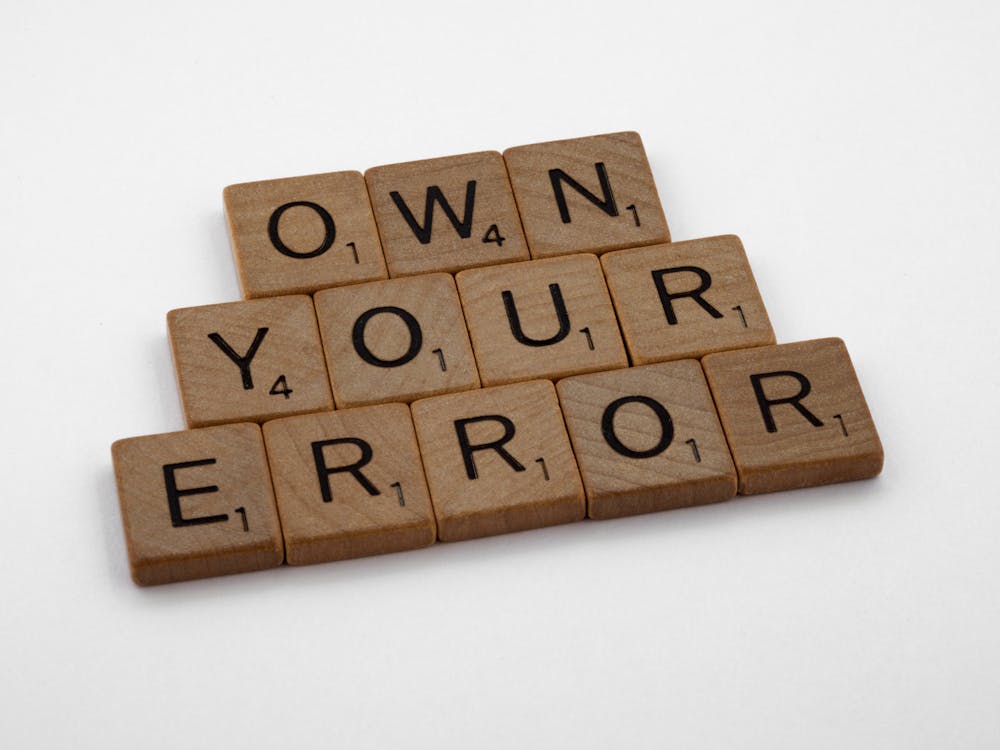Session ErrorDomain Error 429: Decoding the Mystery and Effective Solutions
Encountering a “Session ErrorDomain Error 429” message can be frustrating, especially when you’re in the midst of an important online task. This error code indicates a problem with your attempts to access a server, but the specific cause might not be immediately apparent. Fear not, for this comprehensive guide will delve into the intricacies of Session ErrorDomain Error 429, equipping you with the knowledge to diagnose the issue and implement effective solutions.
Table of Contents
Understanding Session ErrorDomain Error 429
The “Session ErrorDomain Error 429” message falls under the category of HTTP status codes. These codes act as a communication channel between servers and clients, conveying the outcome of a web request. In this specific case, the error code 429 signifies a “Too Many Requests” response. The server you’re trying to connect with is essentially telling you that it’s overloaded with your requests and is temporarily blocking further access.
There are several reasons why a server might trigger a 429 error:
- Rate Limiting: Servers often implement rate limits to prevent excessive traffic from overwhelming their resources. If you bombard the server with too many requests in a short period, it might interpret your actions as a denial-of-service attack and trigger the error.
- Login Attempts: Certain websites enforce limitations on login attempts to thwart brute-force attacks. If you enter incorrect login credentials repeatedly within a short timeframe, the server might temporarily block your IP address to safeguard against unauthorized access.
- API Usage: Application Programming Interfaces (APIs) sometimes have usage restrictions in place. If you exceed the designated request quota within a specific timeframe, the API might return a 429 error to prevent misuse.
Troubleshooting Session ErrorDomain Error 429
Now that you grasp the underlying causes of the error, let’s explore potential solutions to get you back on track:
-
Wait and Retry: The most straightforward approach is to exercise patience. The 429 error typically indicates a temporary block. Wait for a reasonable amount of time, such as 15-30 minutes, and then retry your request. The server’s load might have subsided by then, allowing your request to proceed without hindrance.
-
Review Rate Limits: If you’re dealing with an API or a platform with documented rate limits, familiarize yourself with their guidelines. Most platforms clearly outline their request quotas and reset intervals. By adhering to these limitations, you can steer clear of triggering the 429 error in the future.
-
Verify Login Credentials: Double-check your username and password for any typos or errors. Entering incorrect credentials repeatedly can activate the server’s security measures and lead to a temporary block.
-
Check Network Connectivity: A poor or unstable internet connection might lead to the server misinterpreting your requests. Ensure your internet connection is functioning properly before retrying your action.
-
Clear Browser Cache and Cookies: Sometimes, outdated cache data or corrupted cookies can interfere with your online interactions. Clearing your browser’s cache and cookies can eliminate potential conflicts and resolve the error.
-
Consider Alternative Methods: If feasible, explore alternative methods to achieve your objective. For instance, if you’re encountering the error during a login attempt, try accessing the account from a different device or browser.
-
Contact Platform Support: If none of the aforementioned solutions alleviate the issue, consider reaching out to the platform’s customer support. They might offer specific troubleshooting steps tailored to the platform’s functionalities and error handling protocols.
Preventing Session ErrorDomain Error 429
By adopting these preventative measures, you can significantly reduce the likelihood of encountering a 429 error:
- Pace Your Requests: When interacting with an API or a platform, avoid sending excessive requests in rapid succession. Implement a delay mechanism between requests to stay well within the designated rate limits.
- Utilize Appropriate Tools: If you’re making frequent requests to an API, consider using libraries or tools specifically designed to manage API calls. These tools often incorporate built-in mechanisms to handle rate limiting and prevent you from exceeding quotas.
- Maintain Updated Login Information: Ensure your login credentials are accurate and up-to-date. Outdated information can trigger security measures and lead to temporary blocks.
Conclusion
A “Session ErrorDomain Error 429” can be a bothersome hurdle, but by understanding its root causes and implementing the solutions outlined above, you can effectively navigate through this obstacle. Remember, a little patience and a strategic approach can go a long way in resolving the error and ensuring a smooth online experience.