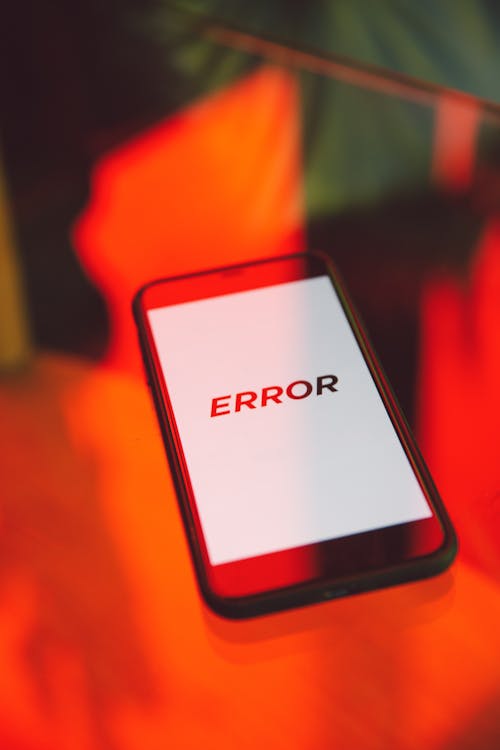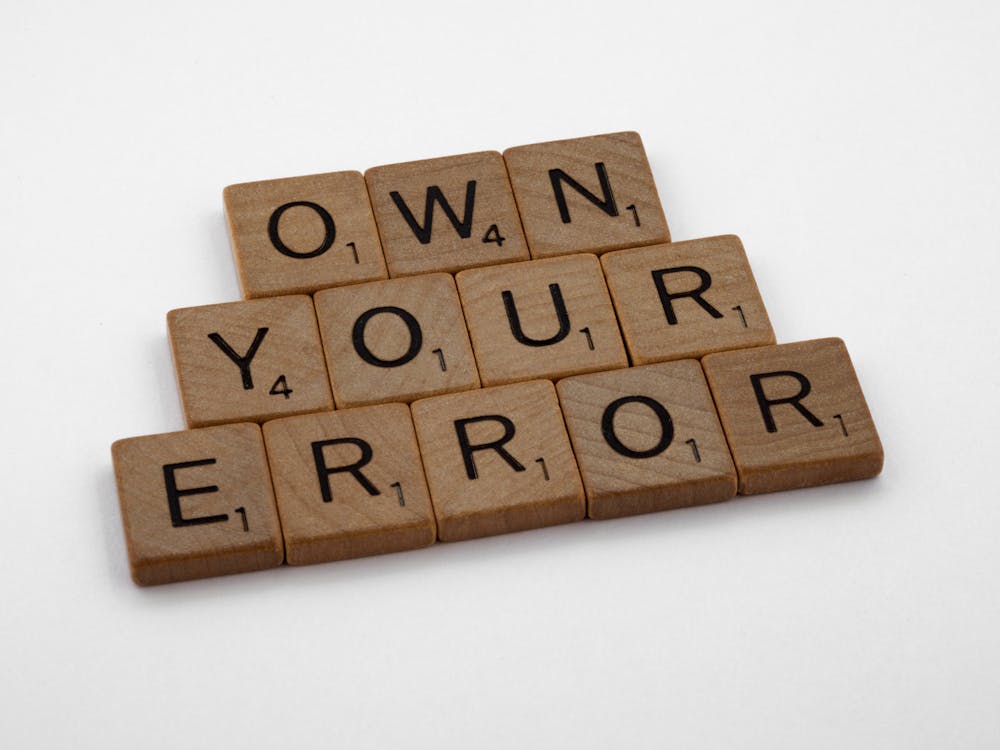
The Operation Couldn’t Be Completed. (Session Error Domain Error 503.) Cash App
Have you encountered the frustrating “The operation couldn’t be completed. (Session Error Domain Error 503.)” message while trying to use Cash App? Don’t worry, you’re not alone. This error code indicates a temporary glitch in Cash App’s ability to process your request. Thankfully, there are several solutions you can try to get your Cash App functioning smoothly again.
Table of Contents
Understanding Cash App Error 503: Session Error Domain
The “Session Error Domain Error 503” message arises when a temporary issue disrupts communication between your device and Cash App‘s servers. This could be due to various factors, including:
- Server Overload: Cash App experiences high transaction volumes, and occasional spikes can overload their servers, causing temporary outages.
- Maintenance: Cash App may be undergoing scheduled maintenance, which can temporarily restrict certain functionalities.
- Internet Connectivity Issues: A weak or unstable internet connection on your device can hinder communication with Cash App’s servers.
- App Glitch: In rare instances, a temporary glitch within the Cash App itself might be the culprit.
Troubleshooting Cash App Error 503: Step-by-Step Guide
Follow these steps systematically to resolve the Cash App Error 503 and regain control of your mobile transactions:
- Check Cash App Server Status:
Before diving into device-specific troubleshooting, it’s wise to verify if Cash App is experiencing a widespread outage. You can utilize various resources to check server status:
* **Cash App Social Media:** Follow Cash App on Twitter (@CashSupport) for real-time updates on outages or service disruptions.
* **Down Detector:** Websites like Down Detector ([https://downdetector.com/status/cash-app/](https://downdetector.com/status/cash-app/)) collate user reports of service outages for various online platforms, including Cash App. A surge in outage reports suggests a wider server-side issue.
- Verify Your Internet Connection:
A poor internet connection can mimic a Cash App error. Here’s how to ensure a stable connection:
* **Switch Networks:** If you're on Wi-Fi, try using cellular data, and vice versa. This helps isolate whether the issue lies with your Wi-Fi network or your internet service provider.
* **Restart Router/Modem:** Power cycle your router or modem by turning them off for 30 seconds, then turning them back on. This can often clear up temporary network glitches.
- Force Quit and Relaunch Cash App:
Sometimes, a simple app refresh can resolve temporary glitches. Here’s how to force quit and relaunch Cash App:
* **iPhone:** Swipe up from the bottom of the screen and pause on the app preview for Cash App. Swipe up on the Cash App preview to close it forcefully. Then, relaunch Cash App from your home screen.
* **Android:** The method may vary slightly depending on your device manufacturer. Generally, navigate to your phone's Settings > Apps & notifications. Find Cash App in the list, select it, and tap "Force Stop" or a similar option. Then, relaunch Cash App from your app drawer.
- Clear Cash App Cache (Android Only):
On Android devices, clearing the Cash App cache can sometimes resolve Error 503. Here’s how to do it:
* Navigate to your phone's Settings > Apps & notifications.
* Find Cash App in the list, select it, and tap "Storage."
* Tap "Clear Cache" and confirm the action. Remember, clearing the cache won't delete your account information or transaction history.
- Update Cash App:
Outdated versions of Cash App might have bugs that have been addressed in newer updates. Here’s how to ensure you’re on the latest version:
* **iPhone:** Open the App Store app and tap on your profile picture in the top right corner. Scroll down and check for available updates. If a Cash App update is available, tap "Update" next to it.
* **Android:** Open the Google Play Store app and tap on your profile picture. Select "Manage apps & device" and then "Updates available." Find Cash App in the list and tap "Update" to install the latest version.
- Reinstall Cash App (Last Resort):
If none of the above steps resolve the error, reinstalling Cash App might be necessary. Be aware that this will temporarily log you out, so ensure you have your login credentials handy.
* **Reinstalling on iPhone:** Tap and hold the Cash App icon on your hom
Troubleshooting and Additional Tips
Following the steps above should resolve most instances of Cash App Error 503. However, here are some additional tips to consider:
- Try Again Later: If the error persists after trying all the troubleshooting steps, it might indicate a server-side issue. Check Cash App’s social media or Down Detector for updates. Give it some time, and try using Cash App again later.
- Contact Cash App Support: If the error persists and there are no widespread outage reports, consider contacting Cash App support directly. They can provide more specific guidance based on your situation. You can contact Cash App support through their website (https://cash.app/contact) or Twitter (@CashSupport).
- Report the Issue: Even if the error resolves itself, consider reporting the issue to Cash App support. This helps them identify and address potential recurring problems.
Preventing Cash App Error 503: Proactive Measures
While you can’t entirely prevent encountering Error 503, here are some proactive measures to minimize its occurrence:
- Update Cash App Regularly: Keeping Cash App updated ensures you have access to the latest bug fixes and performance improvements.
- Maintain a Stable Internet Connection: A strong and stable internet connection is crucial for smooth Cash App functionality.
- Avoid Using Cash App During Peak Hours: Cash App may experience higher traffic volumes during peak hours, which could increase the likelihood of encountering Error 503. If possible, try using Cash App outside of peak usage times.
- Monitor Cash App Social Media: Following Cash App on social media allows you to stay informed about any scheduled maintenance or potential service disruptions.
Conclusion
Cash App Error 503 is a temporary hurdle you can overcome by following the troubleshooting steps outlined above. By understanding the potential causes and implementing preventative measures, you can minimize disruptions and ensure a smooth Cash App experience. If you encounter any difficulties, don’t hesitate to reach out to Cash App support for further assistance.