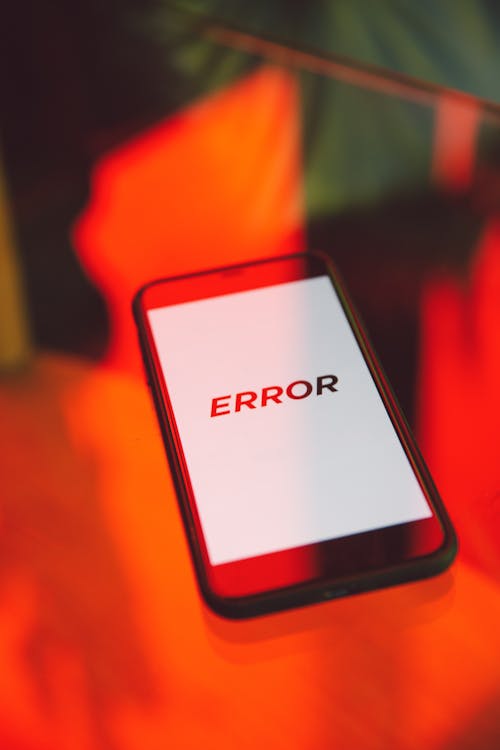Have you encountered the frustrating “Session Error Domain 429” message while using the Cash App? This error code can disrupt your cash flow and leave you wondering what went wrong. Fear not, for this comprehensive guide will equip you with the knowledge to understand the cause of this error and explore effective solutions to get you back on track with your Cash App transactions.
Table of Contents
What is a Session Error Domain 429 on Cash App?
A “Session Error Domain 429” signifies a temporary restriction imposed on your Cash App account. This error code falls under the category of HTTP status codes, specifically designed to communicate error conditions between servers and clients (in this case, your phone or computer and the Cash App servers). A code “429” indicates a “Too Many Requests” error. In simpler terms, the Cash App servers have detected an unusually high volume of requests originating from your account, triggering a security measure to prevent potential fraudulent activity.
Common Causes of Session Error Domain 429
Several factors can contribute to a “Session Error Domain 429” on Cash App:
- Rapid Fire Transactions: Making a large number of transactions in a short period can raise red flags for Cash App’s security system. This might occur if you’re sending or receiving numerous small payments consecutively.
- Login Attempts from Multiple Devices: Logging in to your Cash App account from various devices within a brief timeframe can be misconstrued as suspicious activity.
- Unstable or Weak Internet Connection: An unreliable internet connection can lead to multiple login attempts or transaction requests being sent erratically, triggering the error.
- Third-Party App Integrations: Linking your Cash App account to unauthorized third-party applications might cause unusual activity to be detected.
- Cash App Server Issues: In rare instances, the error could be due to temporary glitches on Cash App’s servers.
Effective Solutions to Resolve Session Error Domain 429
Here are a set of actionable steps you can take to address the “Session Error Domain 429” and regain control of your Cash App transactions:
-
Wait and Retry: The most straightforward solution is often the most effective. Since the error indicates a temporary restriction, waiting for 24-48 hours allows Cash App’s security measures to reset. Once the restriction lifts, you should be able to use your account normally.
-
Verify Your Identity: Cash App prioritizes account security. Verifying your identity through a valid ID and Social Security Number (SSN) can reduce the likelihood of encountering this error in the future.
-
Review Recent Activity: Take a moment to review your recent Cash App activity. If you identify any unusual transactions you didn’t authorize, report them immediately to Cash App’ support to safeguard your account.
-
Disable Third-Party App Integrations: Disconnect any unauthorized third-party apps linked to your Cash App account. This eliminates the possibility of these integrations causing conflicts or triggering security alerts.
-
Ensure a Stable Internet Connection: When using Cash App, ensure you have a strong and stable internet connection. This minimizes the risk of multiple requests being sent due to connection issues.
-
Restart Your Device and the Cash App: A simple restart of your device and the Cash App can sometimes resolve temporary glitches that might be causing the error.
-
Contact Cash App Support: If none of the above solutions work, contacting Cash App support is the recommended course of action. Describe the error you’re encountering and provide any relevant details about your recent activity. Cash App’s support team can investigate the issue further and provide tailored assistance.
Additional Tips to Prevent Session Error Domain 429
By following these preventative measures, you can minimize the chances of encountering the “Session Error Domain 429” in the future:
- Space Out Transactions: Avoid making a large number of transactions in quick succession. Spread out your transactions over a reasonable timeframe to avoid raising security concerns.
- Limit Login Attempts: Stick to logging in to your Cash App account from your primary device whenever possible. If using a new device is necessary, be mindful of the login attempts within a short period.
- Keep Cash App Updated: Maintain the latest version of the Cash App installed on your device. Updates often include security patches and bug fixes that can help prevent errors like this.
- Be Wary of Third-Party Apps: Exercise caution when linking your Cash App account to third-party applications. Only connect to authorized and reputable services.
When to Consider Contacting Cash App Support
While the aforementioned solutions should address most occurrences of the “Session Error Domain 429,” there might be situations where contacting Cash App support becomes necessary. Here are some indicators that professional assistance is recommended:
- Persistent Error: If the error persists even after waiting for an extended period (beyond 48 hours) and trying the listed solutions, contacting support can help identify any underlying account-specific issues.
- Suspicious Activity: If you suspect unauthorized access to your Cash App account or fraudulent transactions, contacting support immediately is crucial. They can help secure your account and investigate the activity.
- Unclear Cause: In cases where the cause of the error remains unclear after reviewing your activity and trying the troubleshooting steps, contacting support allows them to diagnose the issue and provide specific solutions.
How to Contact Cash App Support
Cash App offers multiple avenues for contacting their support team:
- Cash App Help Center: The Cash App Help Center provides a comprehensive collection of articles and FAQs that address various issues, including the “Session Error Domain 429.” Searching the Help Center for the error code can often lead you to a solution.
- In-App Support: Cash App also features a built-in support function within the application. Navigate to the Cash Support section in the app and follow the prompts to submit a support request.
- Social Media: Cash App maintains a presence on social media platforms like Twitter (@CashSupport). You can send them a direct message detailing the error you’re facing.
Additional Resources for Cash App Users
For a more comprehensive Cash App experience, consider exploring these valuable resources:
- Cash App Blog: The Cash App blog is a treasure trove of informative articles and updates on new features, security best practices, and troubleshooting tips.
- Cash App Community Forum: The Cash App Community Forum is a platform where users can connect, share experiences, and find solutions to common problems. By searching the forum for “Session Error Domain 429,” you might find helpful insights from other users who have encountered the same issue.
Conclusion
By understanding the root cause of the “Session Error Domain 429,” implementing the provided solutions, and utilizing the available resources, you can effectively navigate this error and ensure a seamless Cash App experience. Remember, prioritizing account security and practicing responsible financial transactions on the platform will go a long way in preventing future errors.