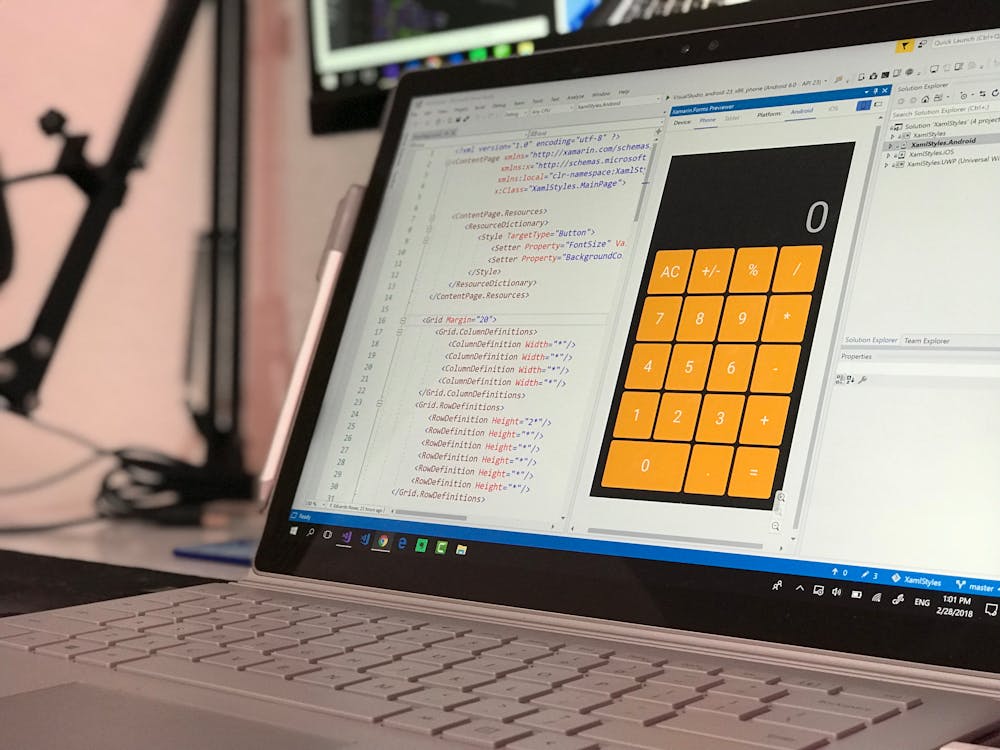
Cash App kqhttpoperation errordomain Error 500: Troubleshooting Guide
Have you encountered the cryptic “kqhttpoperation errordomain Error 500” message while using Cash App? This error code can be frustrating, particularly when trying to send or receive money. Fear not, for this comprehensive guide delves into the potential causes and solutions for this error, empowering you to get your Cash App functioning smoothly once more.
Table of Contents
Understanding the Error: kqhttpoperation errordomain Error 500
The “kqhttpoperation errordomain Error 500” message indicates a communication issue between your Cash App and Cash App’s servers. The “500” code signifies a server-side error, implying the problem lies on Cash App’s end rather than your device. Several factors can contribute to this error, including:
- Temporary Server Outages: Occasionally, Cash App’s servers may undergo scheduled maintenance or experience unexpected glitches, causing temporary disruptions in communication.
- Internet Connectivity Issues: A weak or unstable internet connection can hinder communication between your device and Cash App’s servers, leading to the error message.
- Outdated Cash App Version: Using an older, outdated version of Cash App might contain bugs or compatibility issues with Cash App’s servers, resulting in errors.
- App or Device Cache: Over time, accumulated cache data within the Cash App or your device can become corrupted, causing malfunctions and potentially leading to the “kqhttpoperation errordomain Error 500.”
Troubleshooting Steps for Resolving the Error
Here’s a methodical approach to troubleshooting the “kqhttpoperation errordomain Error 500”:
-
Verify Internet Connection: The initial step is to ensure a strong and stable internet connection. Try switching between Wi-Fi and mobile data to see if the issue persists. If you’re using Wi-Fi, ensure a proper connection to your router. For mobile data, check your signal strength and data plan limitations.
-
Check for Server Outages: Cash App occasionally posts updates regarding server outages on their social media platforms (Twitter, Facebook) or status page (https://status.cash.app/). If there are reported outages, the best course of action is to wait for Cash App to resolve the issue on their end.
-
Force Quit and Relaunch Cash App: Sometimes, a simple app refresh can work wonders. Force quit the Cash App by swiping up on the app preview on your phone (iPhone) or closing the app entirely (Android). Then, relaunch Cash App and attempt your desired action again.
-
Update Cash App: Outdated app versions can introduce compatibility issues. Open your app store (Google Play Store or Apple App Store) and search for Cash App. If an update is available, download and install it. Updated versions often contain bug fixes and improvements that can address the “kqhttpoperation errordomain Error 500.”
-
Clear Cache and Data (Android Only): For Android users, clearing the Cash App’s cache and data can eliminate corrupted files that might be causing the error. Here’s how to do it:
- Go to your phone’s Settings menu.
- Navigate to Apps & notifications or Installed apps.
- Find Cash App in the list of applications.
- Tap on Cash App to access its app info.
- Select Storage.
- Tap on “Clear Cache” and then “Clear Storage” (Caution: This will remove your login information and any saved preferences within Cash App).
- Relaunch Cash App and log in again.
Important Note: Clearing app data is not available for iPhone users.
-
Reinstall Cash App: If none of the above steps resolve the issue, consider reinstalling Cash App. This removes the app entirely and gives you a fresh installation. Remember, reinstalling the app will erase your login information and any saved preferences. Ensure you have your login credentials handy before proceeding.
-
Contact Cash App Support: If, after trying all the troubleshooting steps, the error persists, it’s advisable to contact Cash App support directly. They have access to diagnostic tools and can provide more specific guidance based on your account and situation. You can reach Cash App support through their in-app support feature or by contacting them via social media (Twitter or Facebook).
Additional Tips to Prevent Future Errors:
- Maintain a Stable Internet Connection: A strong and reliable internet connection is crucial for smooth Cash App operation.
- Update Cash App Regularly: Keeping Cash App updated ensures you have access to the latest bug fixes and security patches.
- Restart Your Device Occasionally: Rebooting your device can clear temporary glitches or memory issues that might contribute to app malfunctions.
Advanced Troubleshooting and Considerations
While the previous steps address common causes of the “kqhttpoperation errordomain Error 500,” here are some additional troubleshooting methods and considerations for more persistent cases:
Date and Time Settings: Ensure your device’s date and time settings are accurate. Inconsistent date and time can cause communication issues with servers, potentially leading to errors.
Background App Refresh (iPhone) or Background Data (Android): Verify that background app refresh (iPhone) or background data (Android) is enabled for Cash App. This allows Cash App to refresh data and maintain uninterrupted communication even when not actively in use.
VPN or Proxy Servers: If you utilize a Virtual Private Network (VPN) or proxy server, temporarily disable it to see if it resolves the error. Some VPNs or proxies can interfere with internet connectivity or cause conflicts with Cash App’s servers.
Antivirus or Security Software: While security software is essential, certain antivirus or security applications might flag Cash App’s communication as suspicious, leading to disruptions. Try temporarily disabling your security software (while ensuring you remain in a safe browsing environment) to see if it resolves the error. Remember to re-enable your security software afterward.
Rooted or Jailbroken Devices: Rooting (Android) or jailbreaking (iPhone) can introduce software modifications that might cause compatibility issues with Cash App. If you’re using a rooted or jailbroken device, consider the potential risks associated with the error before proceeding with any troubleshooting steps specific to rooted/jailbroken devices (which we will not cover in this guide due to security concerns).
Contacting Your Bank: In rare instances, the error might originate from limitations or restrictions imposed by your bank. If none of the aforementioned solutions work, contact your bank’s customer support to inquire about any potential blocks or restrictions on your account that might be hindering transactions through Cash App.
Conclusion
The “kqhttpoperation errordomain Error 500” can be a frustrating roadblock while using Cash App. By systematically following the troubleshooting steps outlined above, you’ll be well-equipped to identify the cause and get your Cash App functioning normally again. Remember, if the error persists after trying all the solutions, contacting Cash App support is the recommended course of action. With a little patience and these troubleshooting techniques, you’ll be back to seamlessly sending and receiving money through Cash App in no time.


